Win Server 2012 R2 Standard Key Global
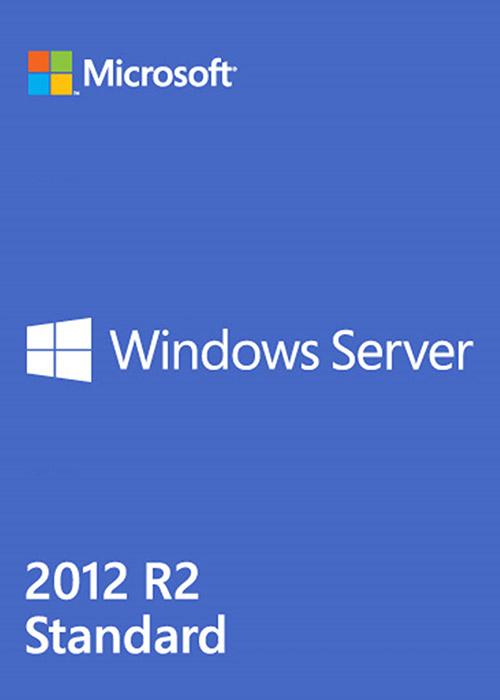
19.60EUR
99.99EUR














Tempo di consegna 3-5 minuti
OEM EDITIONS ARE BOUND TO YOUR MOTHERBOARD (PC). IN CASE OF MOTHERBOARD REPLACEMENT, YOU CAN CALL MICROSOFT SUPPORT TO HAVE YOUR OEM KEY TRANSFERED TO YOUR NEW MOTHERBOARD (PC).
Global key for PC.
Win Server 2012 R2 is the core of the MS Cloud OS and offers MS's experience in delivering large-scale cloud services in your infrastructure with new features and enhancements in virtualisation, management, storage, networking, Virtual Desktop Infrastructure, access and data security , the Web and application platform, and more.
Win Server 2012 R2, you run your most important work volumes with robust recovery options. You benefit quickly from optimum value through a wide range, low cost, high performance storage options and simplified delivery of IT services for multiple tenants. You can build applications on site and in the cloud, deploy, manage and monitor. Provide users with secure access to corporate resources from any device.
Win Server 2012 R2 lets you optimize performance for your most important workloads and helps to protect against service outages with robust recovery options. It reduces complexity and cost with comprehensive automation plus storage and networking virtualization solutions based on industry-standard hardware. It lets you build, run, and scale applications that can move between your datacenter and the cloud, and allows you to provide your users with flexible remote access from virtually anywhere and any device while helping to protect corporate information.
Win Server 2012 R2 delivers significant value around seven key capabilities:
1. Server Virtualization - new levels of performance and cross-platform support
2. Storage - high performance and resiliency at a fraction f the cost
3. Networking - hybrid networking with breakthrough levels of flexibility and performance
4. Server Management and automation - increased management efficiency for a diverse datacenter
5. Web and Application Platform - Modern apps build and deployed to scale on-premises and in the cloud
6. Access and Information Protection - Consistent and Flexible user access to corporate resources while protecting data
7. Virtual desktop Infrastructure - great performance, easy to deploy and cost-effective
1. Quando riceverò la chiave dopo l'acquisto? Dove posso trovarla?
La chiave verrà consegnata automaticamente entro 3–5 minuti. Vai su “Il mio ordine” per recuperarla.
2. Cosa devo fare se la mia chiave non può essere attivata?
Ci sono diverse ragioni per cui una chiave potrebbe non funzionare. Il motivo più comune è l’incompatibilità tra il tuo sistema e il tipo di chiave acquistata.
Per prima cosa, verifica che la versione del tuo sistema (ad esempio, Windows Pro) corrisponda ai requisiti della chiave.
Se non corrisponde, contatta il nostro servizio clienti online attivo 24 ore su 24, 7 giorni su 7. Ti aiuteremo prontamente a sostituire la chiave.
3. Come posso richiedere un rimborso o un cambio?
Per richiedere un rimborso o una sostituzione, contatta il nostro supporto clienti online 24/7 e fornisci le seguenti informazioni:
• Il numero dell’ordine
• Screenshot pertinenti (ad esempio messaggi di errore di attivazione, dettagli dell’acquisto, ecc.)
Gestiremo la tua richiesta il prima possibile.
4. Quanto tempo ci vuole per ricevere un rimborso?
Per i pagamenti tramite PayPal, il rimborso è solitamente immediato.
Per i pagamenti con carta di credito o bonifico bancario, ci vogliono in genere 7–10 giorni lavorativi, a seconda delle tempistiche della tua banca e delle normative locali.
Per qualsiasi dubbio sul rimborso, puoi contattare il nostro supporto clienti in qualsiasi momento.
5. Informazioni su resi e cambi
Assicurati di attivare la tua licenza entro 180 giorni dall’acquisto.È disponibile la sostituzione gratuita della chiave in caso di problemi durante questo periodo.









